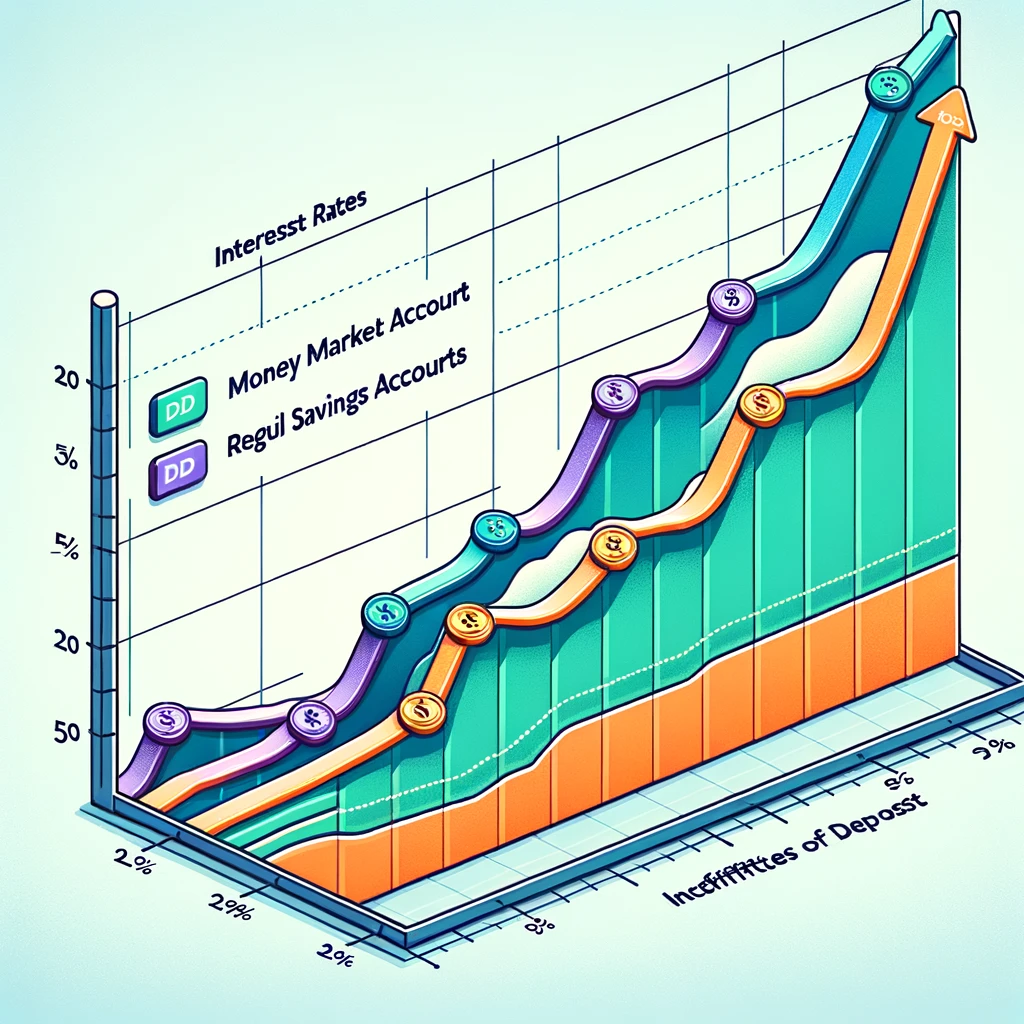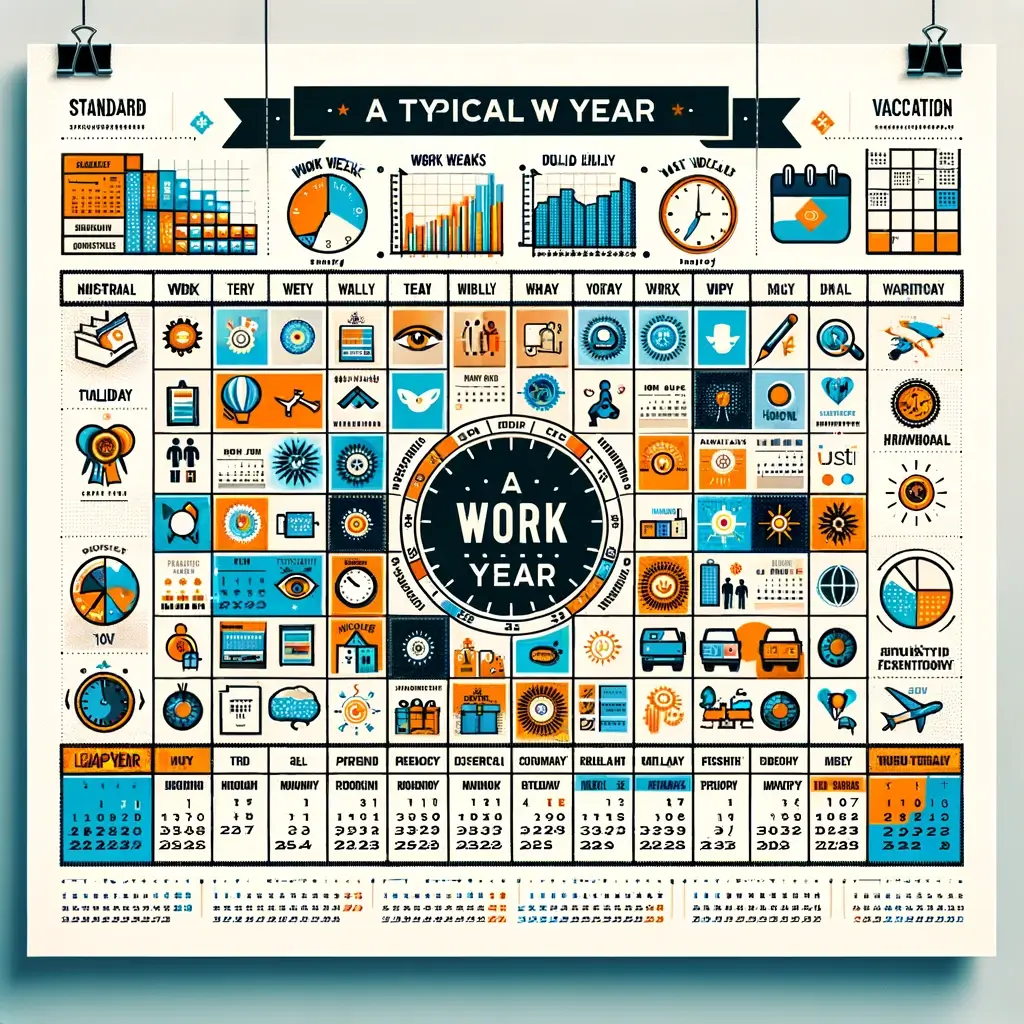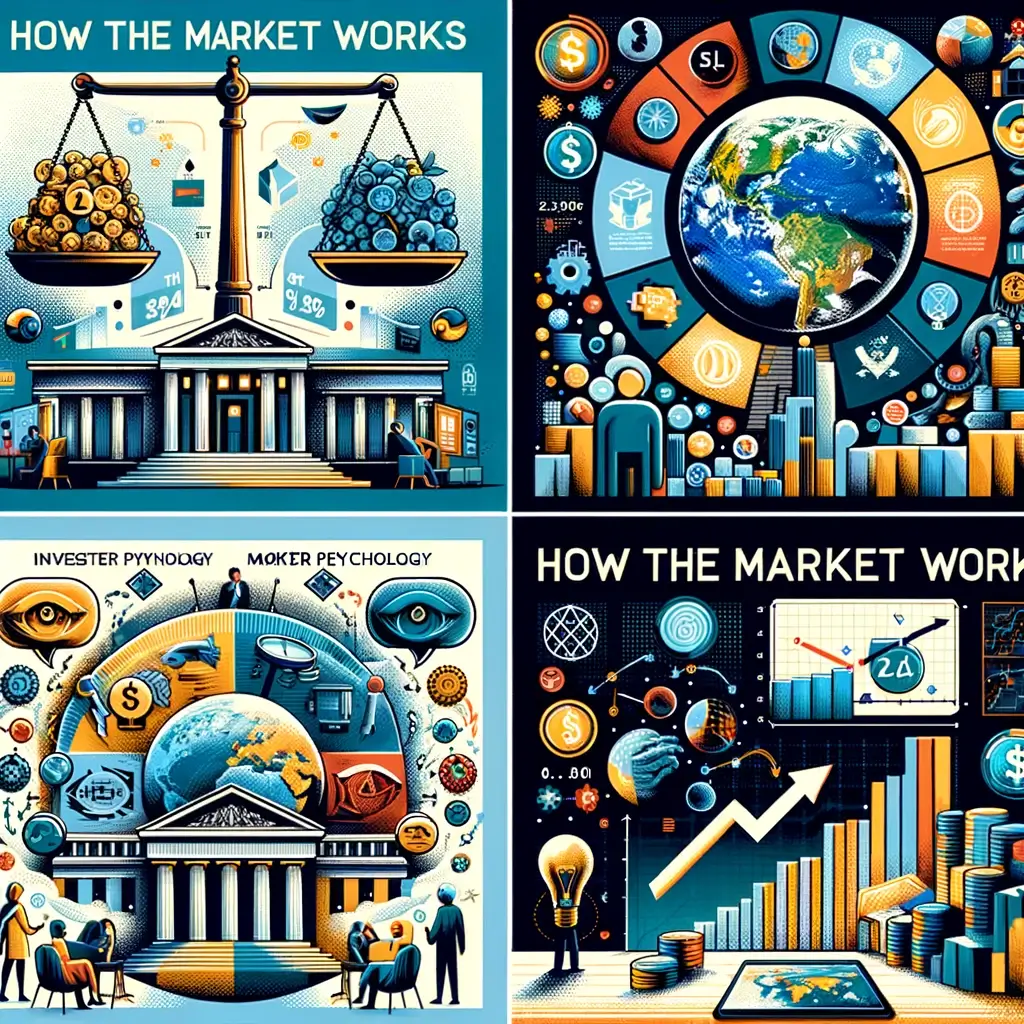Introduction: Unleashing Fun with Alexa
Imagine this scenario; it’s a cozy family game night. By pulling out traditional board games, you’re sparking excitement using only your voice. Enter the realm of Alexa-powered games, where entertainment’s a quick command away. In this blog post, we’ll explore a range of voice-activated games for individuals playing alone, in families, or social gatherings. From thrilling adventures and educational challenges to competitions, there’s an option for everyone with an Alexa-enabled device. Prepare to uncover how Alexa can elevate your game nights into experiences for all ages!
Table of Contents
Alexa-Enabled Games: Your Ticket to Hands-Free Fun
What Are Alexa Games?
Alexa games are interactive experiences played with voice commands on any Alexa-equipped device, like the Amazon Echo. These games range from immersive story-driven adventures to quick-play trivia and quizzes, all operated through simple voice interactions.
Benefits of Voice-Activated Games
- Hands-Free Convenience: Play without controllers or boards; speak.
- Inclusive Entertainment: It is easy for people of all ages and abilities to join in.
- Educational Opportunities: Many games are designed to teach as they entertain.
Must-Try Alexa Games for Every Type of Player

Family Game Night Favorites
- Voice Originals – When in Rome: Travel the world, answering geography questions from locals.
- Beat the Intro: Test your music knowledge by guessing songs from their intros.
Alexa Trivia and Quiz Games
- Jeopardy!: Play the classic TV game show right in your living room.
- Question of the Day: Learn new facts with daily trivia questions that challenge your brain.
Engaging Alexa Adventure Games
- The Magic Door: Explore magical lands and solve puzzles on mystical adventures.
- Escape the Room: Test your detective skills by finding clues to escape from locked rooms.
Educational Games on Alexa
- National Geographic Geo Quiz: Challenge your knowledge of world geography.
- Math Mountain: Sharpen your math skills in a fun, competitive climbing adventure.
Party Games on Alexa
- Song Quiz: Compete with friends to name the song and artist across different decades.
- True or False?: Get a group together and find out who is the best at distinguishing fact from fiction.
Enhancing Game Night with Alexa Skills for Gaming
Customizing your game night is easy with Alexa. Whether you’re setting up a spooky ambiance for a storytelling game or keeping score in a competitive trivia game, Alexa skills add a new level of engagement to your games.
How to Access Alexa Games

- Say, “Alexa, open [game name]” to launch the game of your choice.
- Explore the Alexa app or Amazon website for new and trending games to keep the excitement fresh.
Tips for a Successful Alexa Game Night
- Set Up Your Space: Ensure your Alexa device is centrally located so everyone can hear and be heard.
- Charge Your Devices: Keep your Echo or other Alexa-enabled device fully charged for uninterrupted play.
- Balance the Game Types: Mix up skill-based and chance-based games to keep all players engaged and entertained.
Conclusion: More Than Just Games
In closing, Beyond Gaming Fun
Alexa games offer more than entertainment during family game nights; they provide chances for education, joy, and bonding. With the advancement of technology, the realm of voice-activated gaming is poised to grow, introducing thrilling ways to engage. When you seek a convenient way to amuse your loved ones or friends time, keep in mind that Alexa is all set for a round of fun!
Engage With Us!
Have you tried any Alexa games that blew your socks off? Or you’ve developed a fun way to tweak a classic Alexa game. Share your experiences and ideas in the comments below—let’s get the conversation started and keep the game night magic alive!
Frequently Asked Questions About Alexa Games for Family Game Night
1. What are Alexa games?
- Alexa games are interactive experiences played using Amazon Echo or any Alexa-enabled device. These games range from trivia and quizzes to storytelling adventures, and they are operated via voice commands.
2. How do you start a game on Alexa?
- To start a game, simply activate your Alexa device and say a command like, “Alexa, let’s play [game name].” You can also browse the Alexa app to discover new games and enable their skills.
3. What types of games can you play with Alexa on game night?
- There are various types of games you can play, including:
- Trivia and quiz games
- Adventure and storytelling games
- Educational games for children
- Music and rhythm games
- Board game companions that integrate with traditional board games
4. Are there any Alexa games suitable for educational purposes?
- Yes, there are several educational games available on Alexa that help with subjects like math, vocabulary, and general knowledge. These games make learning fun and engaging for all ages.
5. Can Alexa games be played by all age groups?
- Absolutely! Alexa games come in a variety of difficulty levels and themes that cater to different age groups, from kids to adults.
6. Do you need any additional equipment to play Alexa games?
- Most Alexa games require no additional equipment other than your Alexa device. However, some board game companions may require you to have the physical board game.
7. How can you find new games to play on Alexa?
- You can find new games by asking Alexa to suggest games, searching in the Alexa app under the skills section, or checking online for recommendations on games that fit your interests.
8. Are Alexa games free?
- Many Alexa games are free, but some may require in-skill purchases or subscriptions for full access to features and content.